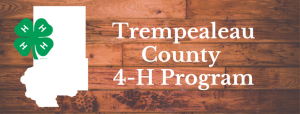Join Trempealeau County 4-H in three easy steps!
If you would like to become a member of 4-H you will need to enroll online via our system called 4HOnline. This is the system that we use for all of our enrollments – so you will need a computer, internet access, a valid email address and a web browser to complete the process.
To become a Trempealeau County 4-H Member:
- Look through the Trempealeau County 4-H Club list and find a club that meets at a location, time, and day of the month that is most convenient for you. If you would like to learn more about the clubs feel free to contact club leaders or the Trempealeau County Extension Office to find out more information about the projects and activities that the club participates in during the year.
- Contact the leader of the club you would like to join. Inform them that you are interested in attending their next club meeting and confirm the time and place.
- Begin the Enrollment process on 4HOnline. Go to https://v2.4honline.com/#/user/sign-in. Follow the instructions at the top of the page, you are ready to begin entering your family information.
- Please utilize this Enrollment guide to assist you in the 4HOnline enrollment process. If you have any questions please feel free to contact the 4-H Program Educator.
- If you do not have access to a computer or internet at home – fear not! The Extension office is happy to host you and provide you computer access for the purpose of enrolling in 4HOnline. Just call the office or email the 4-H Program Educator at least 2 days in advance so 4-H staff can be ready to help you. In addition, local libraries offer free computer use to cardholders – a great alternative if you are unable to make it down to the office!
Congratulations! You are now a Trempealeau County 4-H member!
4-H Member Re-Enrollment Process:
The re-enrollment process begins in September and ends on November 1st. If you have been in 4-H you will need to complete the re-enrollment process every year in order to stay classified as a member. Here are the steps to completing the process:
- Log into 4HOnline with your family email and password.
- On the family home screen, click on the orange button labeled Continue to Family.
- On your Member/Volunteer list, find the family member you wish to re-enroll and click on Edit next to their name.
- At the bottom of the next screen, click on the button for Enroll for 2020-2021.
- You will now see Personals information that you entered when you first enrolled. Look over the information and make any corrections. When you are done, click on Continue.
- Next is the Additional Information screen where you will need to accept the agreements
and answer the Photo Release and Accommodations questions. Click Continue when
done. - The Health Form for members is optional at enrollment, but you will be asked to
complete it in the future if you attend any overnight events. Completing this form at
enrollment will help streamline event preparation. Click Continue when done. - If you are an adult volunteer and see the Volunteer Screening page, then it has been 4
years since the last time a background check has been completed. You need to check
over the answers to the questions and correct as needed. This page will only appear
every 4 years. Click Continue when done. - On the Participation →Club Screen, confirm the correct club is listed. If you serve in a
volunteer role (but not as a project leader) click on Update to save the change. Click on
Continue when done. - On the Participation → Projects Screen, confirm all the projects you are enrolled in are
listed. Add any missing projects. If you are dropping a project, click on Edit for that
project and then click on Delete. After making sure all your projects are listed correctly,
click on Submit Enrollment.